We all know most specially with the computer technicians that not all of system units are having Optical Disk Drive like Netbook, unless you are going to use an external ODD. It means that we are going to have an alternative way on how to install Windows 8 without the use of Optical Disc Drive. Let us talk about USB and Flash Drives. Yes, we can use it for installing Windows 8 using it's ISO file, because Microsoft also sold ISO version of the said system (optional). Or else if you have another system unit and if you have only the DVD copy make an image of it using either of the following: Power ISO, IMGBurn, or Magic ISO.
Requirements:
1. At least 4GB Flash Drive
2. ISO file of Windows 8
3. Windows 7 USB/DVD Download Tool (Click Here)
Note: Windows 7 USB/DVD Download Tool Also Works in Windows 8
Procedure:
1. Format your Flash Drive:
Create Bootable USB Using Wins 7 USB/DVD Download tool as instructed below:
2. Open Wins 7 USB/DVD Download tool and browse for the ISO file.
4. Make sure that the USB device is properly selected. Then click Begin Copying.
5. The tool can detect if the device is having files, so just make sure it is freshly formatted. Then it will prompt you that all the data in the device will be erased. And click Yes button for continuation.
6. Wait for the process to be finished!
7. Once finished, you can use the USB or Flash Drive by setting it as First Boot on BIOS.




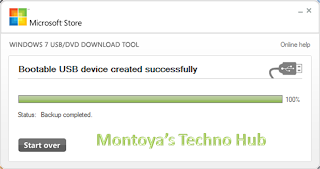
Play Online | Play For Free or With Real Money | DCCASINO.COM
ReplyDeleteEnjoy the best online casino games at deccasino.com - Play for 온카지노 Free or Sign Up Today! the online 메리트 카지노 casino offers you all the excitement of your life febcasino on offer.